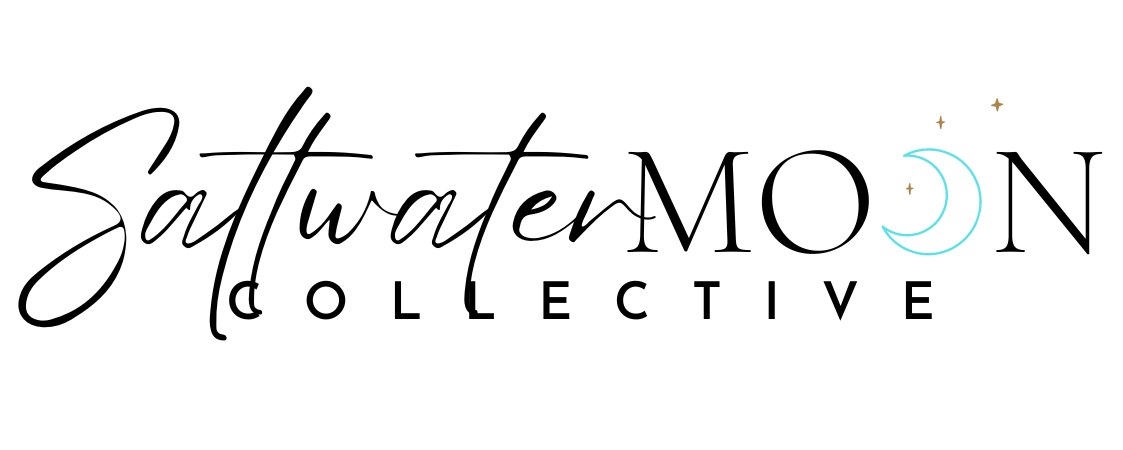Hey there!
I’ll be sharing a new series called Ask a Web Designer—all the online business questions I get asked (on repeat 😄) by web design clients and blog readers.
While I’m happy to respond to questions individually as I can, I figure some of these answers are probably of interest to others, too!
Here’s a round-up of the most commonly asked questions I receive as a WordPress web designer, online business blogger and content creator:
This post contains affiliate links through which I may earn a commission if you choose to purchase, at no additional cost to you. As always, these are products or services I personally use & love!
ASK A WORDPRESS WEB DESIGNER
Should I allow comments on my blog?
Squarespace blogs include the option to allow comments on each post. Blog comments can be useful for building community and SEO—if you meet two criteria:
- You have an engaged audience that’s likely to comment on your blog posts.
- You’re willing and able to moderate the comment section and reply to each comment.
I most often turn off blog post comments on clients’ blogs because the first item is not met.
This can vary by industry and your business’ particular audience, but these days it’s not too common that people who read your blog post will comment on it. (The blog post comment section is just not a “social platform” like social media, and blog posts are generally a one-way transfer of information rather than a discussion forum.)
In that case, having an empty blog comment section on each of your posts appears as though you have no blog readers—even though you might actually have quite a lot.
So, I think the likelihood of an empty comment section becomes more of a liability that hinders community-building rather than supports it.
How often do I need to publish new blog posts?
The general rule of thumb is weekly—though, with a caveat.
More blog posts generally = better SEO. (Which, in turn, means more website traffic and more sales—woohoo!)
But the key here is that those are quality blog posts that are truly helpful and interesting to your target audience.
→ So, weekly blog posts aren’t worth your time if they’re not quality and relevant to your business (meaning: if they’re not attracting your target audience and showcasing the value you’re able to provide them).
→ And, more frequent blog posts are even better if you’re able!
Your blog post frequency really depends on what your capacity is for writing those quality posts. If that’s weekly, great. But if it’s every other week or once a month, that’s fine too. It’s better to publish less frequent, higher quality posts than more frequent lower quality posts.
If you’re interested in boosting your website’s SEO, aim for a minimum of one very quality blog post monthly.
If you’re really interested in SEO, aim for at least one quality blog post weekly. (And more if you’re able!)

To grow an audience, should I focus more on my blog or my Instagram?
Unless you have a big following social media is not worth it—I just don’t think it’s a very cost-effective investment for most small businesses or entrepreneurs.
Personally, I’ve found success (and helped others find success) with strategic content marketing via Pinterest grab my content bundle to make it easy. I use all my own templates which as cohesive to my brand. Grab yours here
Pinterest tends to more directly translate to website traffic and email subscribers (and, ultimately, sales) than other “social” platforms, which primarily keep engagement on their own platform rather than sending users off to your own website—which is usually where you want to get them to for opt-ins and purchases.
And, blogging boosts your website’s SEO, which is another helpful way of growing your website traffic and an interested audience for your business.
But the answer to this question also depends on your particular business, your audience, and what type of content you like creating.
There are some wildly successful social media influencers who’ve obviously grown their audience that way, rather than blogging.
The key to growing an audience is that you choose a method that works for you and how you actually want to connect with your audience—because that will lead you to more consistency. And consistency is really the big factor here.
Nobody grows an audience on any platform with just a few blog posts or a handful of Instagram Stories. It’s something you’ll need to invest a lot of time in doing regularly for the foreseeable future, so it’s best to focus on the method (blog or Instagram) you enjoy more and are more likely to stick with!
Which email platform is best with WordPress?
Mailchimp has a direct integration with Wordress, which means it’s technically the easiest to connect with your wordpress website. But, easiest does not always mean “best.”
There’s nothing horribly wrong with that, but after using Mailchimp for many years, we recently switched from Mailchimp to Flodesk.
Flodesk has a direct integration with WordPress, so you’ll need to add a plugin to it on your website—but that sounds a lot more complicated than it is.
And, the Flodesk sign-up forms are much more customizable and flexible than the sign-up options offered via the WordPress/Mailchimp integration.
Here’s more about why we switched to Flodesk (and what in particular I like better about it vs. Mailchimp).
And here’s how I tend to reply about which is the best email marketing tool to use with your WordPress website:
- If you don’t yet have your email marketing set up and are looking to start a new list: Go with Flodesk. It’s the simplest and easiest to set up and learn to use, and I think you’ll be quite happy there. (And, their pricing is hard to beat—more on that below!)
- If you already have email marketing set up: You can stay where you are, if you like it! If you don’t like it consider switching to Flodesk. It does take some time to get everything switched over and built out again, but, overall, Flodesk is much less time-consuming to learn and use.
Use this link to grab 50% off your first year of Flodesk:
That makes it only $19/month, which is quite affordable for unlimited email subscribers and unlimited email sends! (At the time we switched we were spending $40+ monthly on Mailchimp, which is billed based on subscriber and email send limits.)
How often do I need to send email newsletters?
I could copy the answer to the blog post frequency question almost verbatim here.
“Weekly-ish” is generally an accepted email newsletter frequency across many industries.
But some people find success with more frequent emails, and some with fewer. It really depends on your business, your audience, and what you have to share with them. (And what your capacity is for writing quality, helpful emails to share that!)
Your email newsletter schedule should strike a balance between popping in regularly enough to keep subscribers updated and build rapport, while also not overwhelming them with too many emails.
I tend to use the rule: Only send what’s necessary and desired.
That means updating subscribers with new blog posts, or a new service offering or product launch, or sharing a helpful resource you’ve created or come across.
But the timing with which you do that can vary based on your business needs and capacity.
Just like with blog posts, it’s better to spend your effort on less frequent higher quality emails than more frequent lower quality emails.
It’s also important to clarify on your email opt-ins (and in your welcome automation!) how frequently subscribers can expect to hear from you, and what type of content you’ll be sharing. That helps to keep you all on the same page about how often you’ll be sending your email newsletters.
What plugin in should I use for my memberships and subscriptions services?
I’ve tried to answer this question as honestly as possible—check out my full comparison of MemberSpace vs. Member Areas, which ranks them across a bunch of different measures.
The best membership-protection tool for you really depends on your membership program specifics, what you need the tool to do, and which features are most important (or necessary) for you.
I tend to recommend MemberSpace for most of the membership programs I build or consult on, simply because those programs require certain features that are only available with MemberSpace, or features that MemberSpace just currently does better (Member Areas is still pretty new).
In general, I’d say Member Areas is the simpler and easier-to-set-up membership tool, and MemberSpace is the more robust and flexible option.
Personally, I use MemberSpace in my businesses because I prefer its features and flexibility, and it’s most compatible with running multiple different types of membership programs in your business (which I do).
But, all that said, the best option just depends on what you’re using it for.
MemberSpace vs. Squarespace Member Areas resources
Here are some more resources for understanding which is best for your online membership program, MemberSpace or Squarespace Member Areas:
- Full review of Squarespace Member Areas vs. MemberSpace
- Guide to setting up your membership program with MemberSpace
- Guide to setting up a membership program with Squarespace Member Areas
- Membership Lab, my full training in all things online membership programs!
Can I pay to improve my SEO?
Not really!
Good SEO is built, not bought.
Some people hate to hear this (SEO is a slow, organic process and can’t be purchased and grown overnight). And others love to hear this (it’s free, yay!).
Search engine algorithms aren’t trying to cheat you out of website traffic—on the contrary, they’re built to help put you in front of people who are looking for exactly what you have to offer!
So, good SEO is just the practice of properly structuring your content to make it explicitly clear to search engines what lovely things you have over on your website.
Now, a very important note here: good SEO doesn’t make your website something it’s not.
SEO is only the “visibility” of your content. But it doesn’t create great content for you, nor make your website more beautiful or valuable. That’s all up to you. (Though, it’s definitely a precursor to working on your SEO!)
So, building “good SEO” means crafting quality content + proper SEO structure.
There are lots more details and tips on both parts of this equation, which I chat through in SEO Basics for Business Owners.