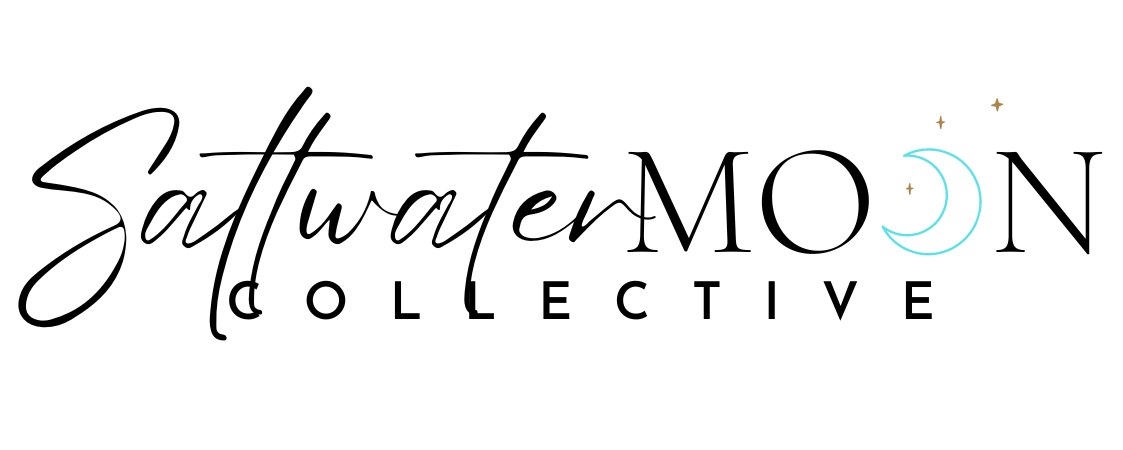Most online business owners are familiar with affiliate links—those fantastic links that let you earn income from referring your audience to products or services you recommend.
But, did you know you can also build an affiliate or referral program for your very own products & services?
Yup! And, it’s a great way to grow your sales! 💸
If you offer 1:1 services, you can set up a referral program that gives your happy clients a special perk for referring new clients to you.
Or, if you sell a digital resource like an online course or other membership program, you can host an affiliate program to encourage partners to share it with their network.
What’s the difference between referral & affiliate programs?
A referral program incentivizes existing customers to refer a service or product to their peers via word-of-mouth, in exchange for a discount on their own services.
An affiliate program recruits “influencers” to promote your product or service, in exchange for a cash commission on new leads generated.
There are several online tools that help automate this process, allowing small business owners to set up your own referral and/or affiliate program. With this special software, you can provide unique, trackable links to your customers or affiliate partners, track their leads and conversions, and manage payouts when they’re due.
But first:
Should you start a referral or affiliate program for your business?
Now, just because it’s possible to start your own referral or affiliate program doesn’t mean you have to, or you necessarily should. 😄
The tools that allow you to set up and manage affiliate or referral programs are paid products, which means it’s something you only want to use if you’ll be earning enough income from them to offset that cost.
And, like any other addition to your business, an affiliate and/or referral program requires some administrative effort, both in initial set-up as well as ongoing management and promotion.
So, give some thought to whether or not it makes sense to set up an affiliate or referral program for your business by asking these questions:
- Are your customers likely to know lots of other people who could benefit from your products/services?
- Is this product/service something your customers are likely to talk about with those other people?
- Would the volume of referrals make sense for potential partners?
If you do have a business offering that would make sense as an affiliate (and/or referral) program, here’s how to set one up and start earning from it!
This post contains affiliate links through which I may earn a commission if you choose to purchase, at no additional cost to you. As always, these are products or services I personally use & love!
HOW TO SET UP AN AFFILIATE PROGRAM FOR YOUR BUSINESS
To run an affiliate or referral program for your business offerings, you’ll need a specialized tool that helps manage your affiliate members, provide unique links that can be used to track their referrals, and manage payouts to them.
There are a few different build-your-own-affiliate-program softwares available to choose from, but the one I use and recommend is Rewardful.

I’ve used Rewardful both as an affiliate (yes, I do share affiliate links as applicable, and earn income from them!), as well as in managing my own affiliate/referral programs.
Rewardful is great for small businesses because:
- It’s the only affiliate software that integrates directly with Memberpress, my favorite tool for building online membership programs (online courses, resources libraries, etc.)—and prime candidates for building your affiliate program around!
- It has a clean, sleek dashboard and user interface, both for you and your affiliates. (Affiliates will get their own dashboard through which they’ll access their unique affiliate links, provide their payout and tax information, and track their success.)
- On some plan tiers, affiliates can create multiple affiliate links to A/B test their channels’ performance.
- Set-up is super easy, and their team is available to help if needed.
- Rewardful connects to your Stripe account, which is what I recommend using for other business platforms as well (WordPress and Memberpress, for example).
- It also connects with popular email marketing platforms, so you can send communication to affiliates via your tool of choice.
- You have access to running both affiliate and referral programs from your account—which can be helpful if you’ll be promoting through both channels, or if you have multiple products/services that would be promoted differently.
- They offer a 14-day free trial so you can get familiar with their dashboard and how your program would be set up before committing.
TRY REWARDFUL FREE FOR 14 DAYS →
Note: Rewardful is the method I generally recommend for setting up affiliate programs for digital products or programs being sold via MemberSpace, my fave tool for building online membership programs and membership-protecting content on your website.
If you do not use MemberSpace as your customer gateway, there are a few affiliate tracking apps that integrate with Worpress.
but found your way to this post anyway, here’s the full list of platforms Rewardful integrates with—perhaps yours is on there!)
If you do use MemberSpace for the program or product you’d like to offer an affiliate program for, here’s how to set it all up:
How to set up an affiliate program with Rewardful
Here’s how to set up your own affiliate program with Rewardful (in less than 15 minutes!):
1. Create your Rewardful account
Head to Rewardful.com and create an account to get started.
You’ll be given the option to choose your plan, but note that you get the free 14-day trial on any of the plans, and you can upgrade/downgrade at any time.
That means that, if you’d like, you can use the trial period to try the additional features of the Growth Plan—but just be prepared to lose them after 14 days, if you don’t intend to stick with that pricing tier.
2. Connect your Stripe account
Rewardful integrates with Stripe to track your sales and due commissions.
If you already have a Stripe account, you’ll click the “Sign in” button at the top right—which is tiny and easy to miss. 🔎
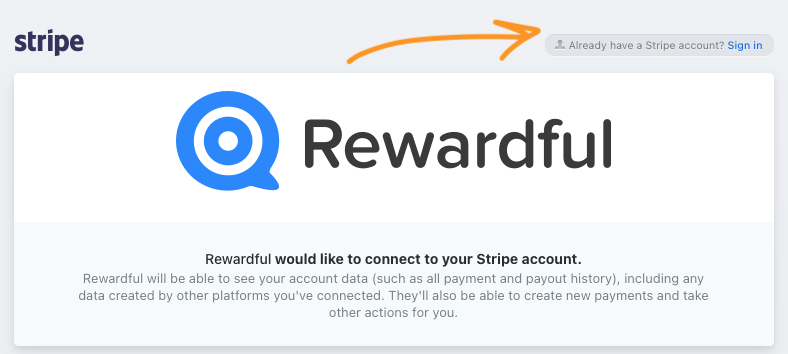
3. Create your affiliate campaign
Next, we’ll jump right into setting up your first affiliate “campaign,” or the offer you’ll be providing to your affiliates.
You’ll need to name your campaign, add your website’s URL, and specify the percentage commission your affiliates will earn.
Note: Unless you’re on the Growth plan or higher, you’ll have only one “campaign,” which will be used for all commissionable actions on your site. So, choose a name and commission percentage that reasonably applies to anything your affiliates would be referring sales to.
4. Connect Rewardful to your website
Next, we need to make sure Rewardful can see your affiliates’ unique links being used to make sales on your site.
In this step we’re actually connecting Rewardful to your MemberSpace account, as that’s the payment gateway for the program you’re selling. (Well, technically, Stripe is your payment gateway, but it’s being called upon by the MemberSpace checkout process.)
All you need to do is copy the Rewardful API Key (fancy term, but it’s a simple code provided in this set-up step on your Rewardful dashboard) and paste it into the Rewardful integration box on your MemberSpace dashboard. Done, easy peasy!
5. Test your connection
The final step in the set-up process is testing that the connection is working properly and will record your affiliates’ actions.
Follow the instructions to test your connection, and you’ll receive a confirmation message when you’re good to go.
Also note that your Rewardful dashboard includes a quick link to help articles, as well as a chat feature if you get stuck at any point along the way!
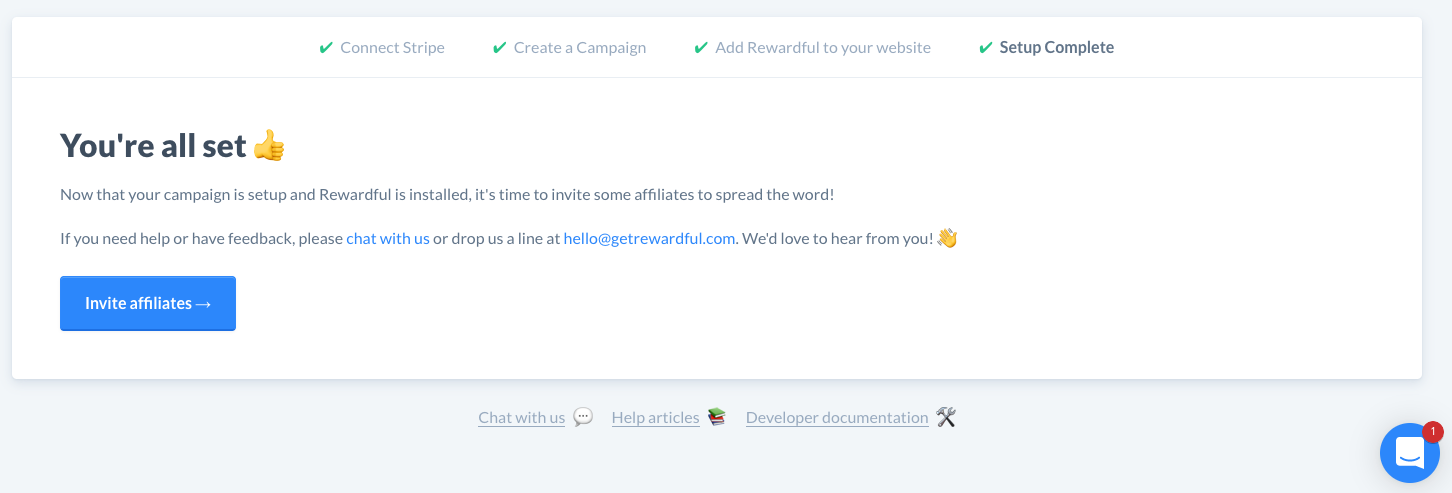
6. Invite affiliates
Once your “campaign” is all set up, you can start inviting affiliates!
Affiliates can be invited via email, your Rewardful-generated sign-up form, or manual add. If you have a large list to invite, you can also contact their team to help you with the import.
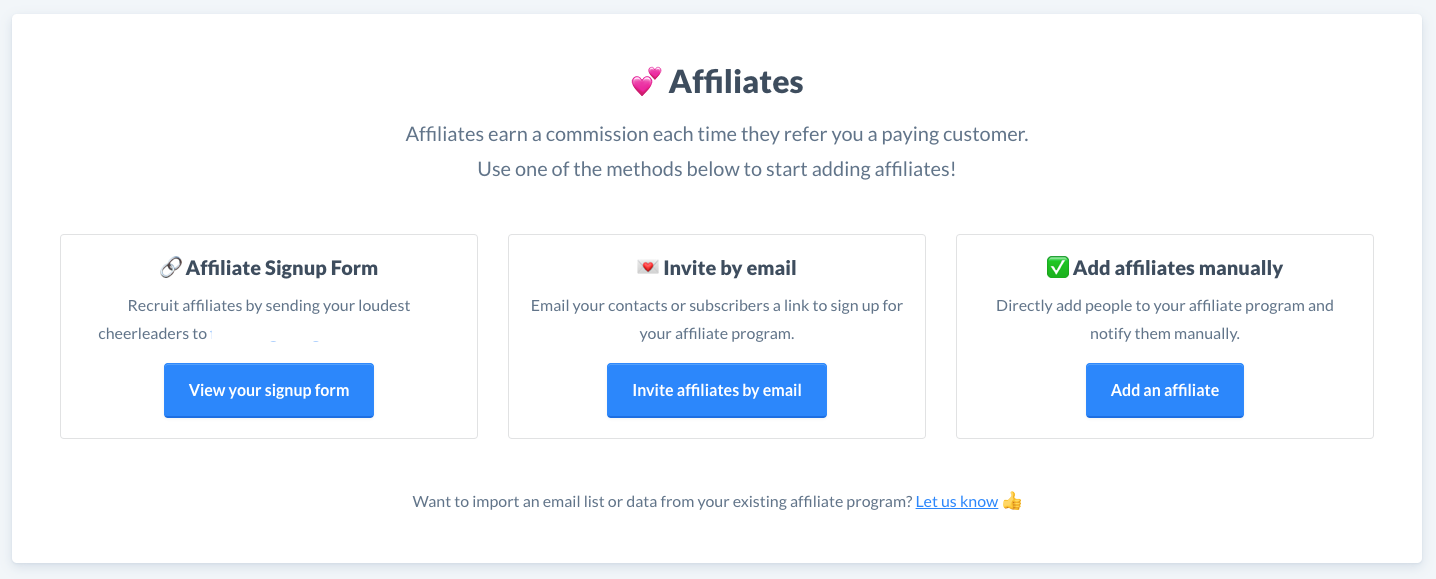
Note: Before inviting affiliates, you can customize your Terms of Service agreement via your Rewardful account settings, if you have any specific terms they should be agreeing to before joining your affiliate program.
Once affiliates sign up, they’ll have access to their own affiliate dashboard, where they’ll be able to generate links, add their PayPal account for payouts, and track their referral and commission progress.
7. Encourage & support your affiliates
Once affiliates are a member of your program, it’s helpful to provide some ideas for how they can promote it. (Remember, affiliates would like to earn maximum income from promoting your program, so tend to appreciate suggestions to help them get there!)
A few ideas for engaging your affiliates:
- Share relevant blog post ideas that would be useful topics for promoting your affiliate product/service.
- Develop an Affiliate Success Kit with additional resources you’ve created that affiliates can use for more information or assistance in promoting your product/service, or answering frequently asked questions about it.
- Run a feature on your own blog interviewing affiliates about the ways they use your product/service. People love being featured, and it’s an easy piece of content to share with their own audience.
8. Track referral progress in your dashboard
Once you’ve shared and promoted your affiliate program to your audience of prospective affiliates, you can track referrals, sales and commissions in your Rewardful dashboard.
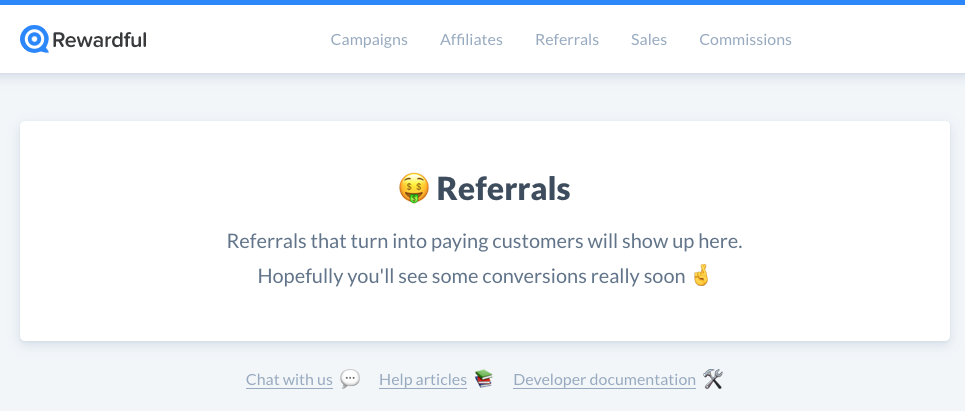
If you’re interested in growing your sales by developing an affiliate program for your business offerings, Rewardful is my favorite helpful tool for setting up and managing your own affiliate program—and it comes with a free 14-day trial if you’d like to give it a test drive!