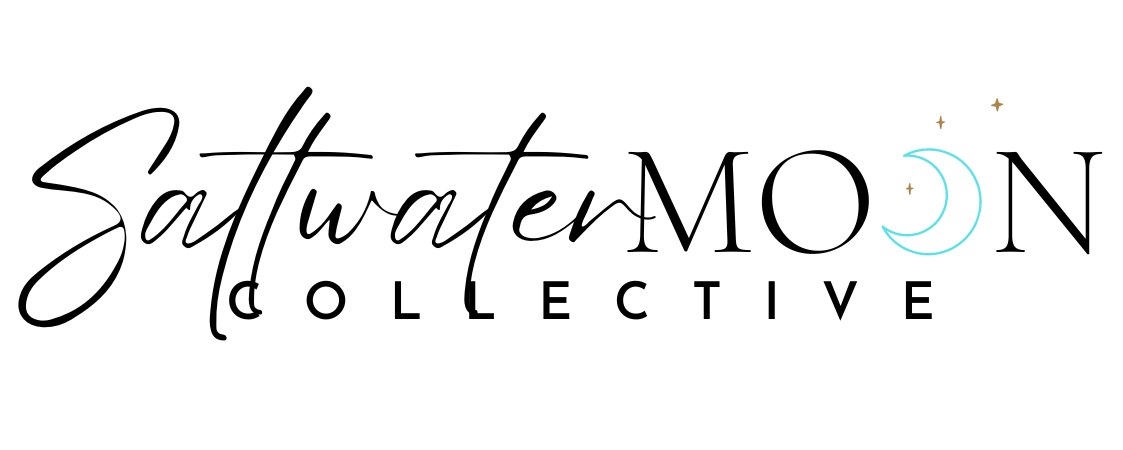Well, the truth is: You don’t need a web designer to build an awesome website!
WordPress, the website platform I recommend for small businesses and entrepreneurs, is designed to be simple and easy-to-use for everyone—and it is. (That’s why I recommend it!)
If you know how to use a computer, you could easily find your way around the WordPress back-end and teach yourself how to use it or you can hire me to and I will set it up for you.
If you’re simply looking to set up a basic website and you have the time and interest in doing so yourself, you do not need a web designer.
In fact, there are many wonderfully helpful resources available to guide you through setting up your own WordPress website, including WordPress’s official guides for getting started with your new website.
So, I like to be perfectly honest that you do not need a web designer to design and launch your own Squarespace website!
That said, there are also times it may make sense to hire a professional web designer.
You may need a web designer if:
- You’d like to customize anything beyond what’s offered in WordPresses standard templates.
- You’ve got some special design tweaks in mind that require working with custom code.
- You need to include advanced integrations (like adding membership-protected pages, forums, or directories).
- You want a more professional-looking site than what you can DIY.
- You want it done as quickly and painlessly as possible.
So, let’s chat through when you might need a web designer, and when you’d be perfectly fine with some good old fashioned Squarespace DIY.
SHOULD I DIY MY WEBSITE OR HIRE A WEB DESIGNER?
There are a few considerations in determining if you should DIY your website or hire a web designer to do it for you.
What can I customize myself in WordPress?
As I mentioned above (and am totally happy to keep saying), WordPress is designed to be easy to use for everybody, and it definitely facilitates building a website without a professional web designer.
You choose a template you like, you update your fonts, colors, etc. Add your legally-sourced images via Unsplash. Setup your blogs. This route is just fine and works for many people!
WordPress offers a wide range of customization options. And, you can make use of some handy code-free WordPress design hacks.
But just keep in mind that you’re working within your template. There are basic things you can customize (fonts, colors, layouts), but in general you’re playing within a fenced-in area, so to speak.
If you want to test the waters and see what you can create yourself, all WordPress websites grab yours here

This post contains affiliate links through which I may earn a commission if you choose to purchase, at no additional cost to you. As always, these are products or services I personally use & love!
But, despite all the customization options available to you in the back-end of WordPress, there are still some things you may not have access to updating. This is when we’ll need to call upon some professional web design assistance.
What do web designers do differently?
Web designers open up the back-end of your site (where it says “Custom CSS”) and write some magical code that makes your site look or function differently.
This is sometimes necessary to achieve a desired function, and sometimes it’s a stylistic choice to add some brand-specific flair or differentiate your site from other sites built on the same template.
What are some examples of custom design?
There is a wide, wide range of customization options available with custom web design, but some common Squarespace customization updates I work with include:
- We have a set of fantastic fonts to jazz up your site
- adding additional heading styles
- image formatting through canva
- adding custom bullet points
- adding a blog sidebar
- custom promotional pop-up and announcement bar formatting
- creating membership-protected pages or content
There’s so much potential with custom code! But, the trick is knowing when you need the custom styling options, and when you’re able to get your site just as you’d like it with simply your Squarespace code-free style editor.
When to DIY your website
Here are a few scenarios in which (in my opinion) you’re probably perfectly able to DIY your site and still fulfill its purpose just the same:
- You run a personal blog for fun, it’s read mostly by family and friends, and you do not desire to turn it into a business.
- You have a new blog/business but aren’t ready to commit to the direction or brand you’ll ultimately try to grow.
- You’re happy with a simple site and the basic customization options provided in your template are sufficient for your needs.
When to work with a web designer
And here are a few scenarios in which you might consider working with a professional web designer to maximize the impact of your website for growing your business:
- You run an online business and your website is your primary (or only) storefront.
- You want to monetize your blog
- You’re a small business owner, freelancer or creative who needs a professional website to promote your products or services, but you don’t have the time/energy/desire to build one yourself—to many projects to keep up with as it is!
- You have an existing website but aren’t proud of it.
- You would like a more cohesive and professionally branded online presence.
- You need to build a website for your business but have no idea where to begin.
- You want to improve your website conversions to sell more of your products or services.
Still not sure which is best for you message me at [email protected] and lets chat about your site requests 🙂