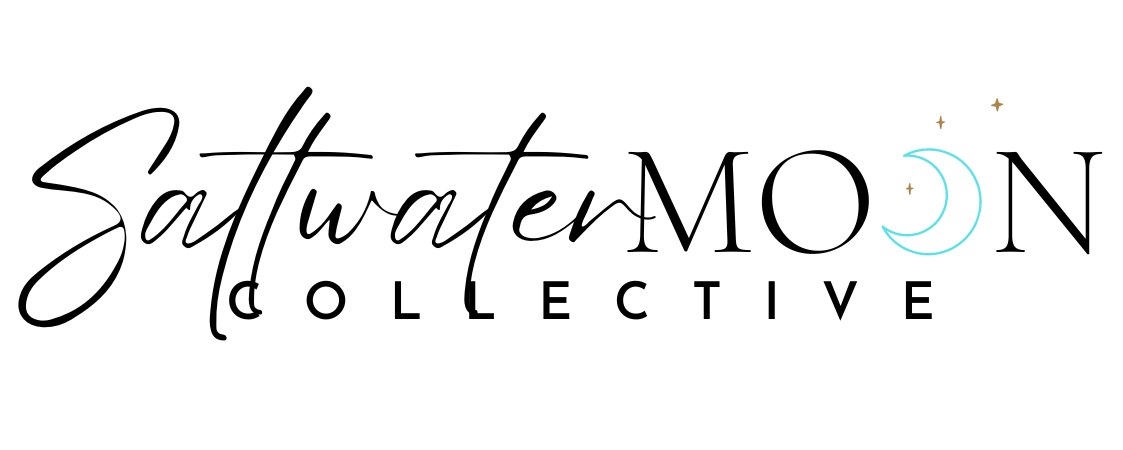One of the questions I get pretty often as a WordPress web designer is:
What’s the difference between free & paid WordPress theme templates?
And that’s a great question!
WordPress theme TEMPLATES 101
If you’re not familiar, a WordPress template is the “form” (the styling and layout) of a particular wordpress website.
Every WordPress website has a template…my site uses a kadence theme with a hello you design template…they are the most affordable and look the most professional and have a pretty good variety for all business types. You can grab yours here
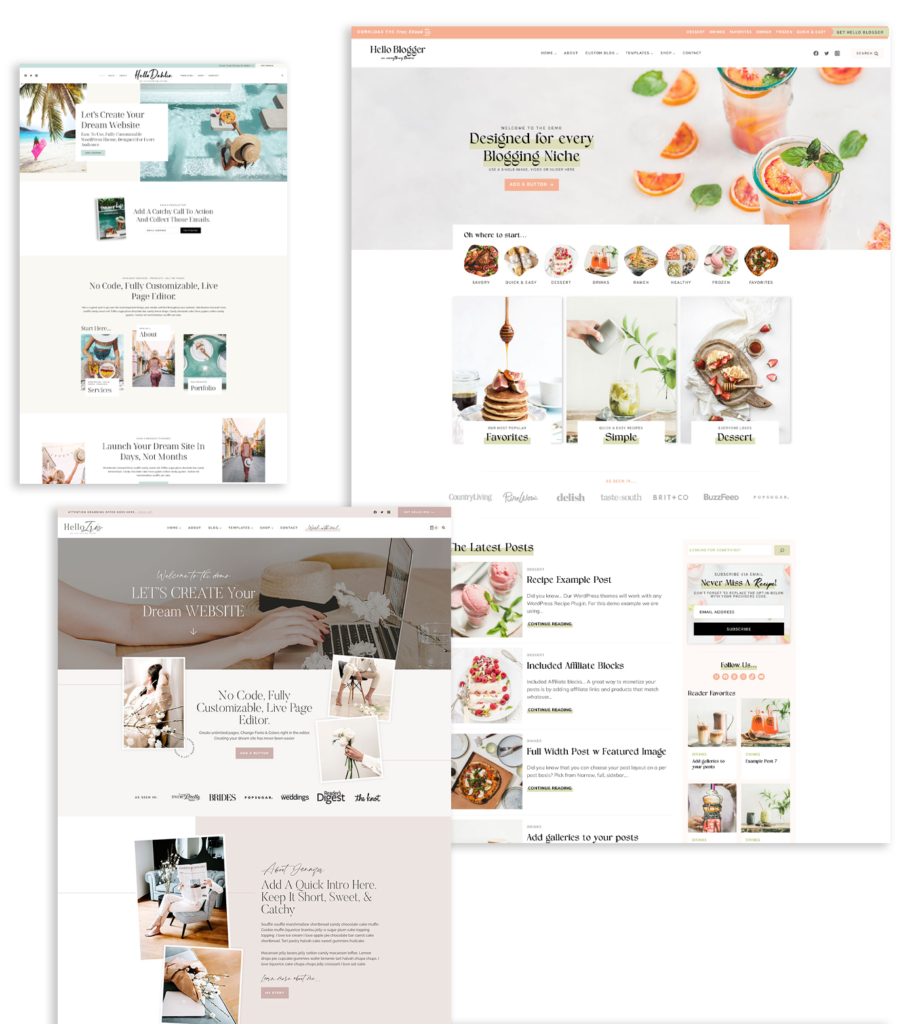
When signing up for a new wordpress website, the first step of the process is to choose your site’s template. This template defines the style settings (and, in some cases, the technical capability) of your website.
There are two types of templates possible for your WordPress website:
- Free, built-in templates provided by WordPress
- Paid templates built and sold by independent web designers
Neither option is “better” than the other so to speak, as there are some different reasons you’d choose each one.
So, let’s chat through the difference between free and paid WordPress templates!
This post contains affiliate links through which I may earn a commission if you choose to purchase, at no additional cost to you. As always, these are products or services I personally use & love!
FREE VS. PAID WORDPRESS TEMPLATES
Free WordPress templates
Every WordPress website comes with your choice of template (yay!).
Here are some WordPress template examples:

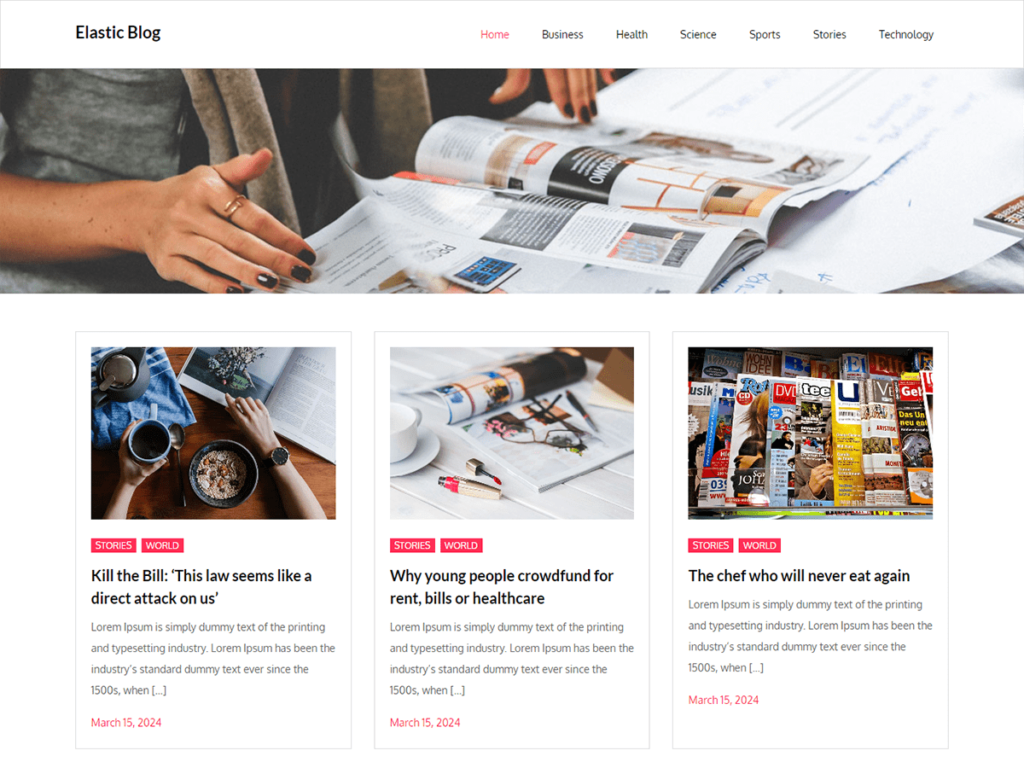
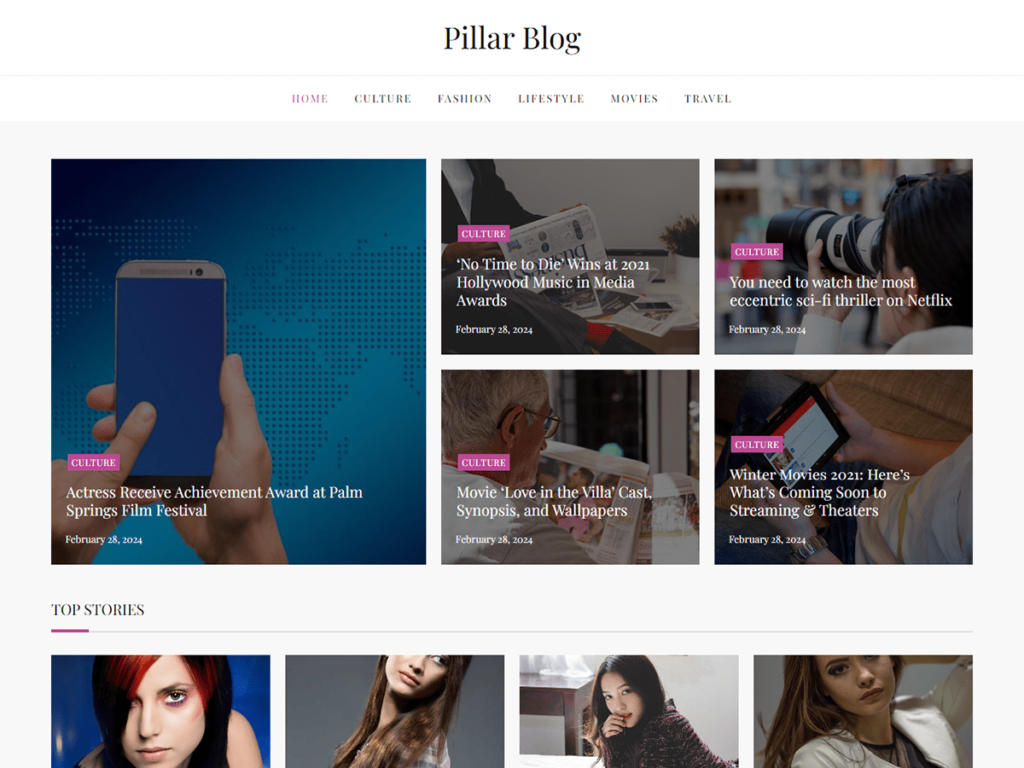
What to know about WordPress’s free, built-in templates:
- They’re free with your WordPress website! You can choose any template you like and there’s no difference in cost between them…. because there’s no added cost at all. 🙂
- In general, you want to choose a template that is as close to what you’d ultimately like to create as possible, as that will afford you the fewest style updates and thus the quickest, most efficient site design.
- My favorite, most-used WordPress templates are those in Hello You , which are the most versatile and have the most customization options. Among the hello you designs, the templates all have the same underlying structure and functionality (so can all get you to the same place).
- You can change templates on your WordPress website, and all of your content will switch over to the new template format and styling. Switching templates can sometimes get a little messy… but it’s possible.
The free WordPress templates are certainly sufficient for many websites but I prefer the paid version because it really takes the guesswork out of your design!
Paid WordPress templates
Paid WordPress templates are third-party templates (designed by web designers) that can be “installed” on your Squarespace website.
But don’t be fooled by the word “install” (which is why it’s in quotations)—these templates are generally code-free and super simple for the average non-web-designer to use.
How third-party WordPress templates work
A professional web designer creates a full website template and outlines step-by-step instructions to get that design all set up on your own Squarespace website.
So, using a third-party template is like a hybrid between completely DIY-ing your website yourself and hiring a web designer to design a custom site for you.
You’ll still need to follow the instructions to add the template styling to your site, but you won’t have to spend hours (or weeks, or months 😅) fiddling with your site to create a design you like. Your web designer of choice has done all the creative heavy lifting for you!
And, the template packages tend to include extra WordPress tips and helpful nuggets to set up and launch your site—so you get the added perk of insider web design knowledge.
When it makes sense to use a paid WordPress template
Now, since WordPress itself offers plenty of lovely free templates, why would someone purchase a third-party template?
To be honest, you don’t need a paid WordPress template—there are many free options!
But, of course, paid templates exist because some people prefer them. So:
Here are some common reasons a third-party template may be your best bet:
- You’re not completely happy with the free WordPress template options—perhaps none of the templates strike your fancy, don’t quite match your aesthetic, or you’re looking for specific design features you don’t see in WordPress’s built-in options.
- You’d like something a bit more unique than the standard WordPress templates. (As the free option, WordPress’s built-in templates are, of course, the most common across the internet.)
- You’d love a custom look and feel, but don’t have months to go through the custom web design process—you need your new site pronto! (Most paid templates can be “installed” in just a few hours.)
- You love a particular web designer’s style, but they’re booked out, too pricey for your budget, or don’t offer custom design… but they’ve got templates!
- You’re totally lost trying to set up your own WordPress website and need some support. You’d like a professional web designer’s creative expertise + technical guidance… but at a DIY price. 😁
MY THOUGHTS ON FREE VS. PAID WORDPRESS TEMPLATES
As a WordPress web designer myself, my opinion is that your DIY website may be just fine with one of WordPress’s built-in (free) templates… but it will be even better with a third-party paid template.
This is because the paid templates tend to be a bit nicer and more “custom” feeling. And, you generally get some more set-up tips + tricks from the web designer, so I find that people using paid templates tend to feel more confident using their sites (which is a plus!).
How to purchase & install a third-party WordPress template
To use a paid third-party WordPress
template on your website, you’ll just:
- Browse available templates (more on my recommend sources of WordPress templates below!) to find one you like for your site.
- Purchase the template from the designer.
- Follow their step-by-step instructions to “install” the template settings on your website.
- Update the template accordingly with your own content, imagery, etc.
MY FAVORITE SOURCES FOR THIRD-PARTY WORDPRESS TEMPLATES
As my own WordPress web design business has grown, I’ve unfortunately had to turn down many of the custom web design inquiries that come my way.
So, I often refer people to these particular WordPress
template shops, which are great sources of quality templates that can give your site a custom feel… on a DIY budget. 👍

One of my very favorite WordPress template shops (and one that tends to match the design aesthetic a lot of my clients are looking for) is Hello You Designs .
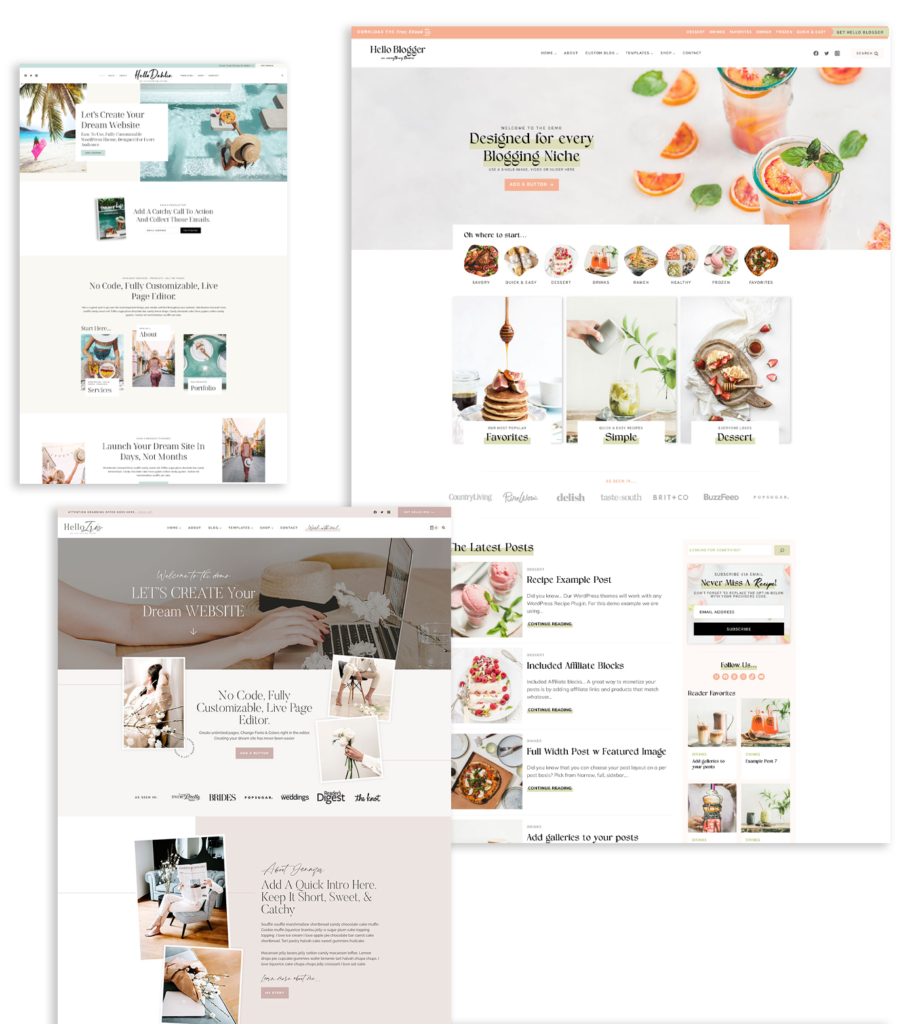
How much does a WordPress template cost?
A quality WordPress template generally costs somewhere in the $100 – $200 range. That’s of course, considerably less than custom web design, which is in the thousands.
So, purchasing a WordPress template from a web designer’s template shop is a more affordable option, and a happy medium between $$$ custom web design or totally DIY-ing your website yourself!
Whether you choose to use a free, built-in template, or add a fancy third-party template from a WordPress designer, here’s my checklist for building + launching your new WordPress website: